General Introduction (4 min)
How to get started with your workspace and groups.
1. LearningStone landing pages.
2. Functions and course timelines.
3. Editing.
Related: FAQ for Managers
Introduction to course timelines (14 min)
How to create a course timeline and how to manage them.
Related: Help on Course Timelines
Progress markers (8 min)
Adding progress markers for reporting, analytics, gamification, and engagement.
Related: Help on progress markers
Click to activate the video
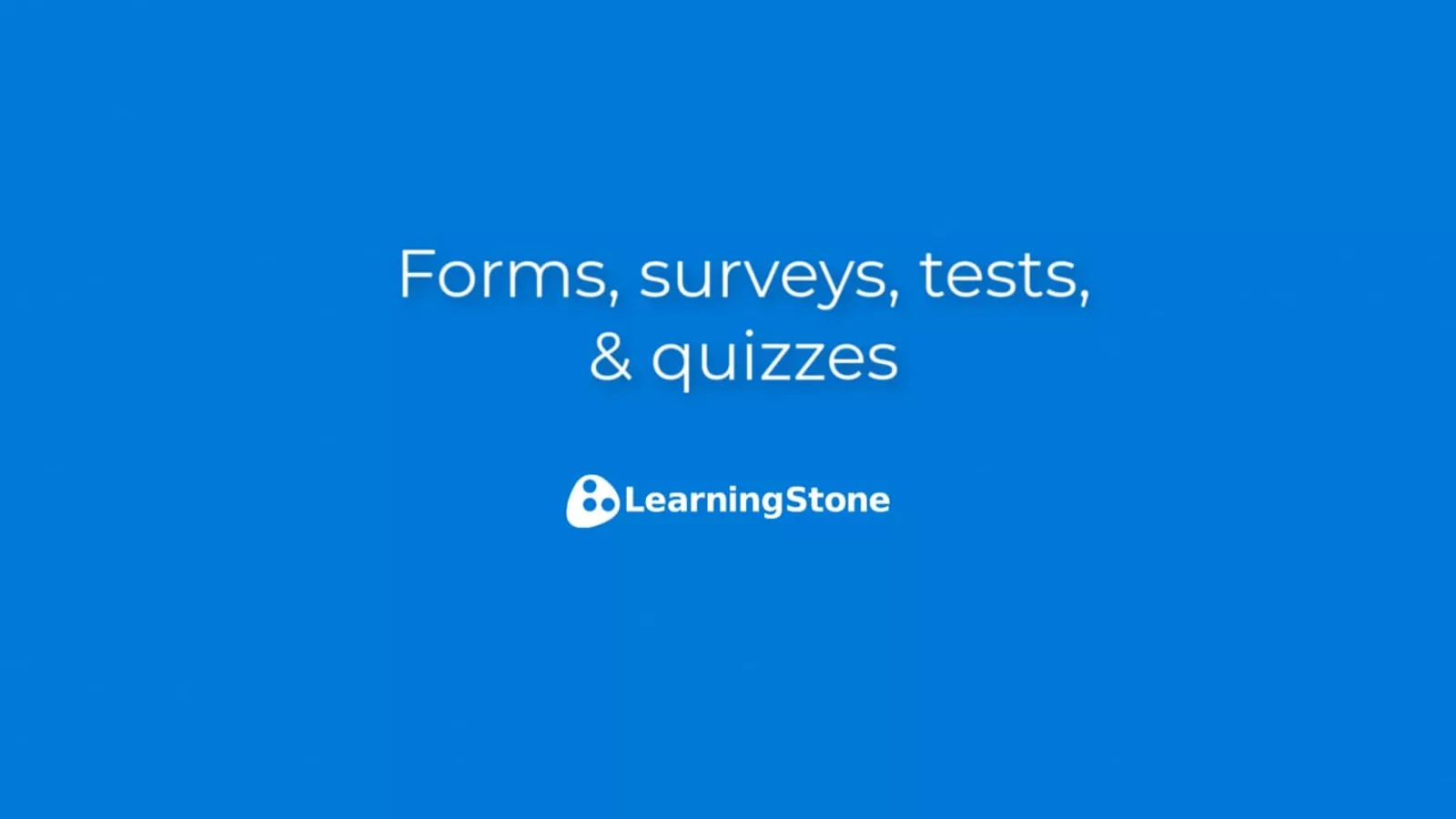
Forms, Surveys, Tests & Quizzes (9 min)
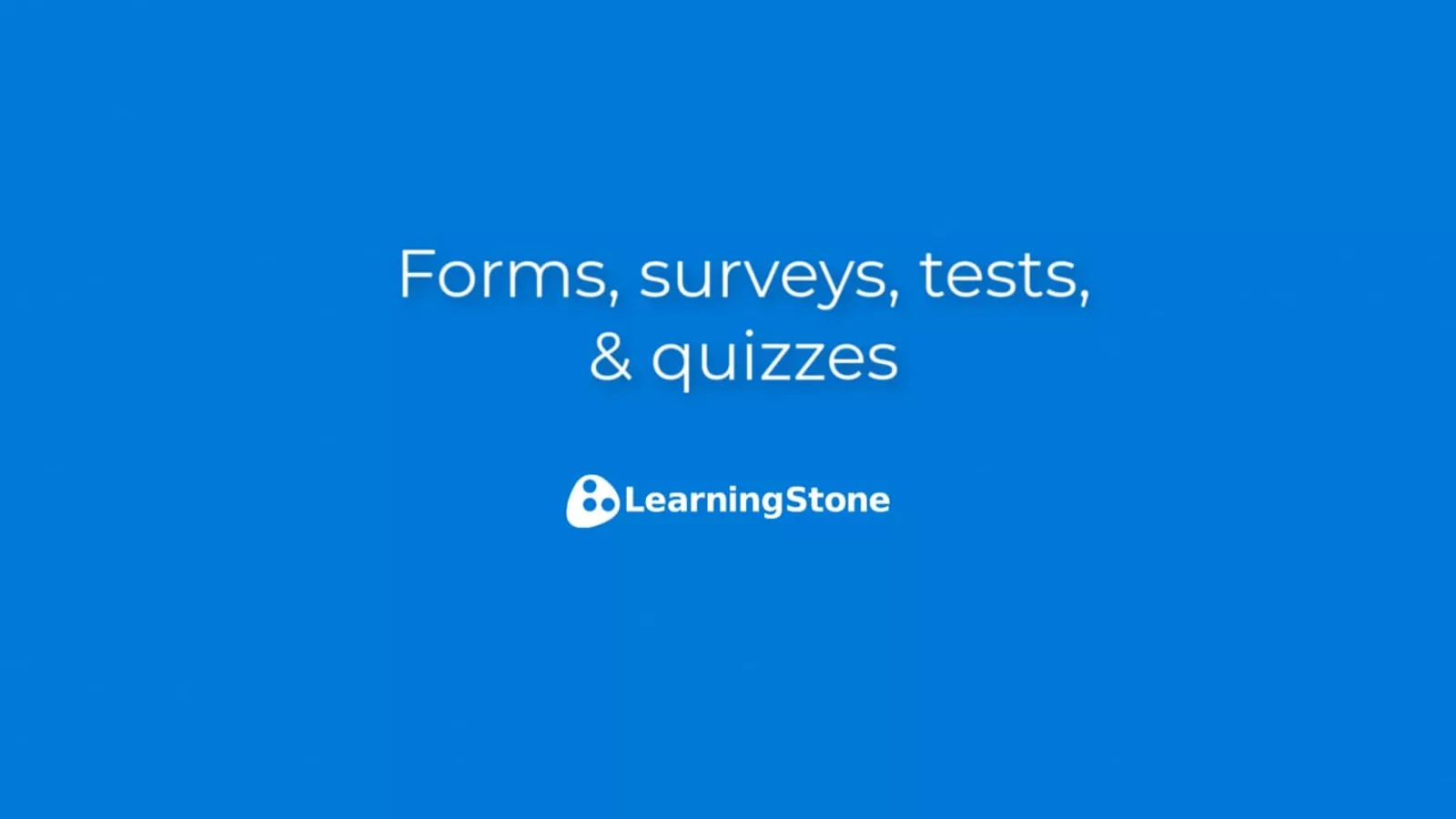
Create surveys, evaluations, intake forms, signups, self grading tests etc in no time! .
Related: Help on Forms
Click to activate the video

The Certificate Generator (6 min)

How to add a certificate generator to create certificates, diplomas and awards. blocks .
Related: Help on The Certificate Generator
Click to activate the video

Creating Signup Lists (2 min)

Create a signup list for individuals time slots or available places in a group event.
Related: Calendars and Signup Lists
Click to activate the video

Workspaces and public pages (2 min)

What's a workspace and how to edit public pages?
Related: Editing Public Pages


